The Samsung refrigerator is the most reliable and most important electronic appliance in your home to keep your food fresh for a long time and your beverages cold. However, like every other electronic appliance and gadget, it may encounter internal issues occasionally.
When it does, it often displays error codes to help diagnose the problem. These error codes might look complicated but fear not. Resetting your Samsung fridge can frequently clear these issues, allowing you to troubleshoot effectively.
When using a Samsung fridge, you might encounter error codes that signal specific problems with the appliance. These codes are the clues that help you figure out what is wrong. By understanding these codes, you can pinpoint the issue and take the right steps to fix it.
If you have ever encountered an error code on your fridge and felt unsure about what to do, this article is here to help.
Why Do Samsung Refrigerators Display Error Codes?

Error codes with numbers and letters are like a language that your appliance speaks to let you know what is going wrong. Error codes of Samsung refrigerators are no different. They provide valuable information to help you understand the specific issue your appliance faces.
With this knowledge, you can troubleshoot your refrigerator to get it back in working condition. These codes help you and service technicians identify the nature of the problem and determine the appropriate course of action. Common reasons for error codes include temperature sensor issues, defrost problems, ice maker malfunctions, and many more.
How to Clear Common Error Codes of Samsung Refrigerator
Error codes are basically like messages from your Samsung refrigerator. These codes help to bridge the gap between the appliance and you. When something goes wrong, the refrigerators’ internal systems detect it and translate the issue into an error code displayed on the control panel.
Understanding these error codes is like having a secret codebook to decode the problem. This knowledge empowers you to respond effectively and address the issue, saving you time and potentially costly repairs. Paying attention to these is crucial as they are your guide to efficient troubleshooting and problem resolution.
Let us dive into the most common error codes you may encounter on Samsung refrigerators and how to clear them.
AP
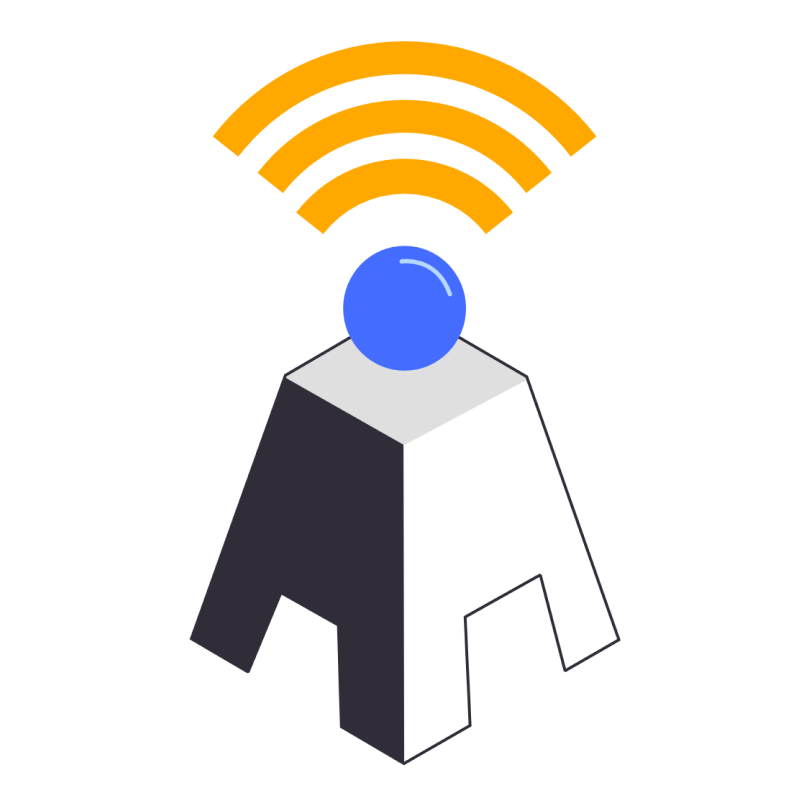
The AP error code on your Samsung refrigerator indicates that the appliance is in Access Point (AP) mode. This mode is activated when configuring your refrigerator to your Wi-Fi, like Smart Things. Connect your router to your appliance to clear this error.
- 21E/22E/22C: This code indicates a frozen fan. This is often caused by leaving the fridge door open or improperly sealing. Defrost the fridge and ensure it is not overfilled. You can also unplug the fridge, leave the fridge doors open, and then plug it in after a couple of hours and close the fridge doors.
- 42/41: This code is exclusively for the family hub models. Reboot the family hub model fridge using the power switch that is on the right side.
- 41C: The 41C error code is specifically for the Family Hub refrigerators that are 3-door French-door. This code means the software installed is outdated. You need to update the software, and after that, press the button “OK.”
- 76C: This code appears when water is detected in the autofill compartment. Drain the water by removing the water cap below it.
- 85C: This code is for the models that include Family Hub models. The 85 error code signals that there is low voltage due to a transient voltage. Press and hold OK just for 3 seconds to correct.
- 88 88/85E/83E/86E: These codes point to the power issue. Unplug the fridge for just 60 seconds, and then put the plug back in it.
- IE/SE/5E: These error codes indicate water dispensing issues after a power blackout. Press the button for “energy saver” and also the lightning buttons together for 15 seconds.
- PC CH/PC ER: These codes suggest communication problems or door issues. Unplug the fridge, reconnect the wireless harness that is just above the door, and check the door installation.
- Flashing of All the Icons: This error Indicates that the fridge is in a self-diagnostic mode. The error code clears after self-diagnosis is completed.
- Ice Code Blinking: This code suggests that an ice bucket is missing or incorrectly installed. Reinstall the ice bucket to clear the error.
- SE/14E/8E/33E/39C/39E/40E/84C/40C: The above error codes relate to various issues like defrost sensor problems, ice maker malfunctions, and more. Call a technician for repair or assistance when you encounter these codes.
Less Common Error Codes
While we have discussed the most common error codes of Samsung refrigerators, occasionally, you might encounter less common ones. These less common codes can be identified by referring to your refrigerator’s user manual.
Below are some examples of less common error codes:
- 5E- This code suggests a fridge defrost sensor error.
- 8E- This code suggests an ice maker sensor error in the freezer.
- 33E- This code suggests an ice pipe heater error
- 39E, 39C- This code suggests an ice maker function error
- 84C- This code suggests a compressor lock error
Conclusion
Dealing with these error codes on your Samsung refrigerator can sometimes be frustrating. Still, by knowing the right troubleshooting steps, you can often clear these codes and keep your appliances running smoothly.
These error codes help you diagnose and resolve any issue efficiently. Following the instructions outlined in your user manual and the troubleshooting steps discussed in this article, you can often clear error codes and get your refrigerator back to optimal functioning.
For less common error codes, seeking professional assistance is always a wise choice to prevent further complications, ensure the long-term performance of your freeze, and keep your food fresh and your kitchen running smoothly.

